Money Map Support


Frequently asked questions
Does Money Map have bank linking?
I completely get why this is such a highly requested feature, but I’m strongly committed to protecting your privacy. Keeping sensitive information like your bank account and password on a third-party service isn’t ideal, and navigating the many global regulations around this makes it challenging, especially for a solo developer. Your trust matters most, so I prefer to keep things secure and straightforward.
How do I import Quicken files and CSV files transactions?
Importing your files is quick and hassle-free! Just head to Transactions, tap or click the plus (”+”) button at the top-right, and choose your file type. Quicken files import automatically—no extra steps needed. CSV files just require a quick mapping step to match your data to the app’s fields. Need more info? Check out “Import transactions with Quicken/CSV files.”
How do I modify the allocation?
Planning your budget is easy! Just head over to the Budget section, where you can adjust amounts for each category or subcategory. On iPhone, simply tap any category or subcategory to edit your plan. If you’re using a Mac, click the pencil icon in the allocation area to make your adjustments.
What is a Quicken file?
A Quicken file (usually with a .qfx extension) is a special file format designed to simplify importing financial transactions into budgeting apps like ours. Many banks offer Quicken files because they’re optimized to securely transfer detailed transaction data—such as dates, amounts, and descriptions—directly from your bank account into financial software. This helps you easily keep track of your finances without manually entering each transaction, saving you lots of time and effort.
What quick actions does Money Map have?
We’ve made quick actions even easier! iPhone users can swipe items in Accounts, Transactions, and Categories lists to instantly edit or delete, while Mac users can right-click transactions for handy options like edit, delete, and more.
What is a CSV file?
A CSV (Comma-Separated Values) file is a common, flexible format used by many banks to export transaction data. Unlike Quicken files, CSV files don’t have a standardized layout—each bank arranges details like dates, amounts, and descriptions differently. That’s why our app includes a mapping step: it allows you to match your bank’s specific data columns to the fields our app needs. This ensures your transactions import correctly every time, no matter how your bank organizes its CSV files.
What happens when importing CSV and Quicken for the same transactions?
When you create a new transaction, Money Map generates a unique identifier based on transaction details. However, because these details often differ between CSV and Quicken files, importing the same transactions from multiple sources may result in duplicates—so keep an eye out!
Import transactions with Quicken files
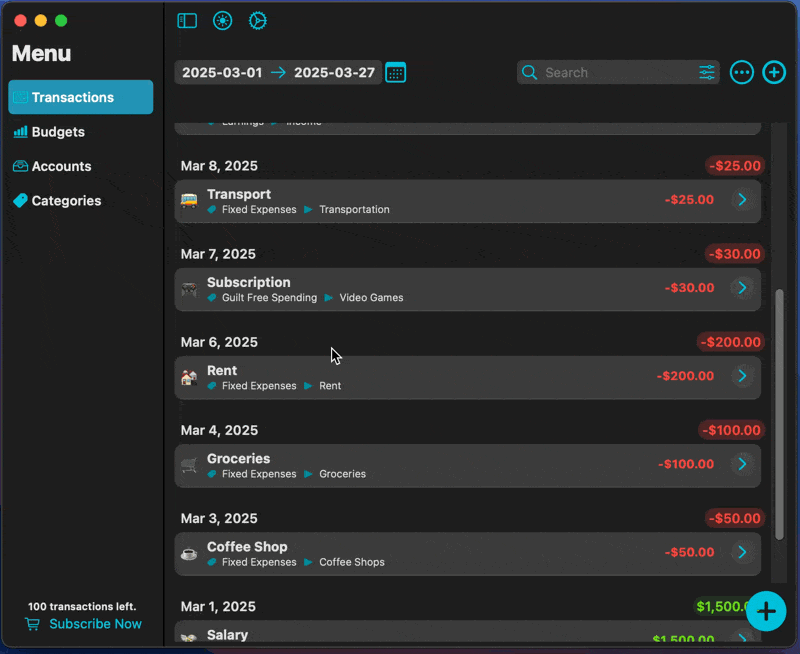
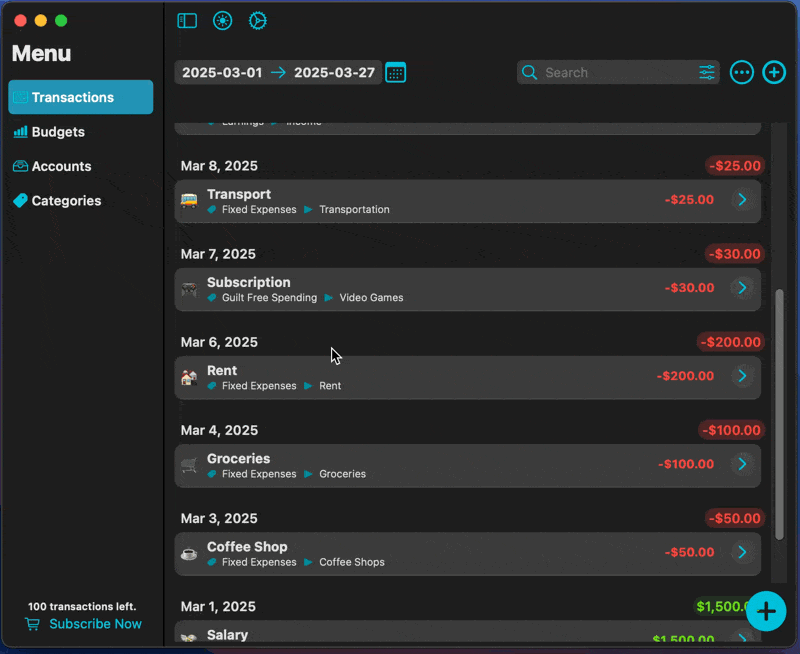
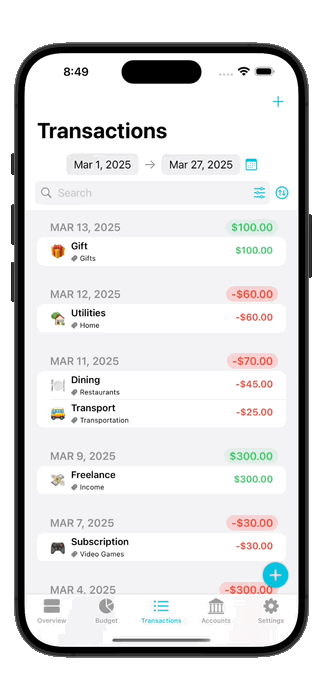
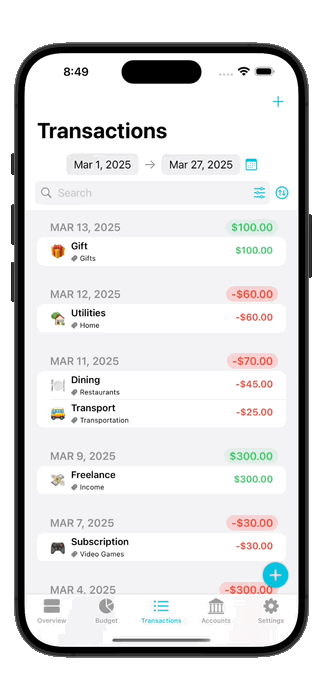
Import transactions with CSV files
Analyze CSV file
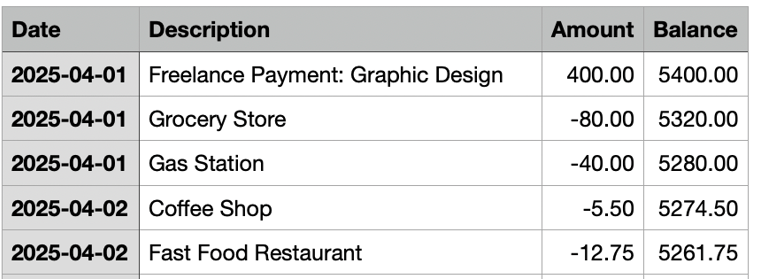
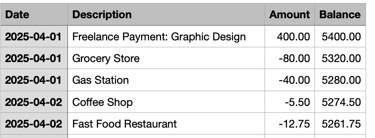
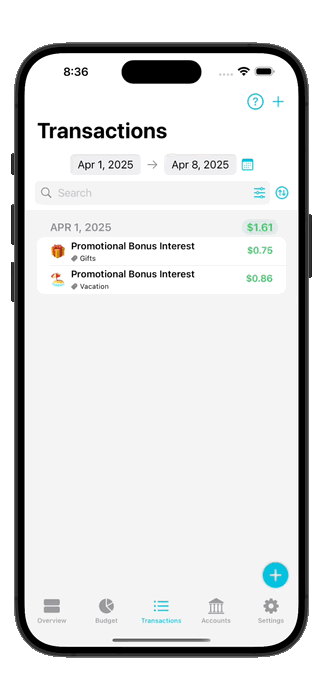
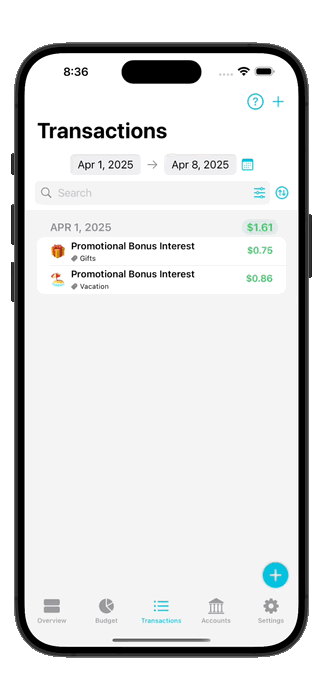
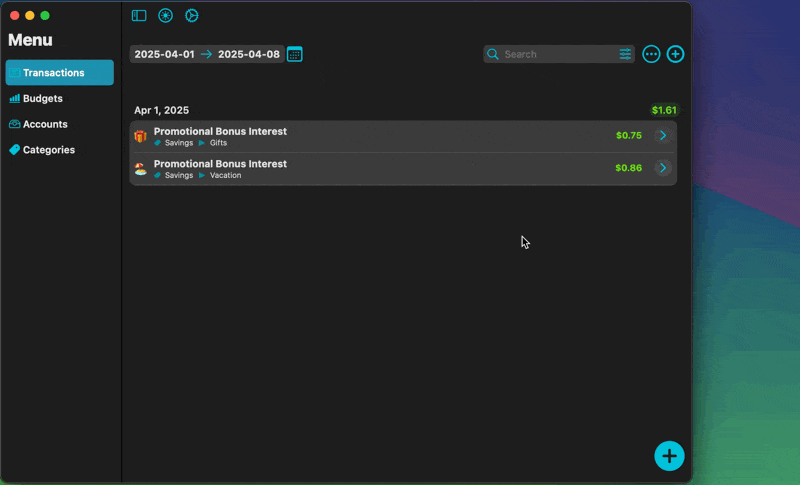
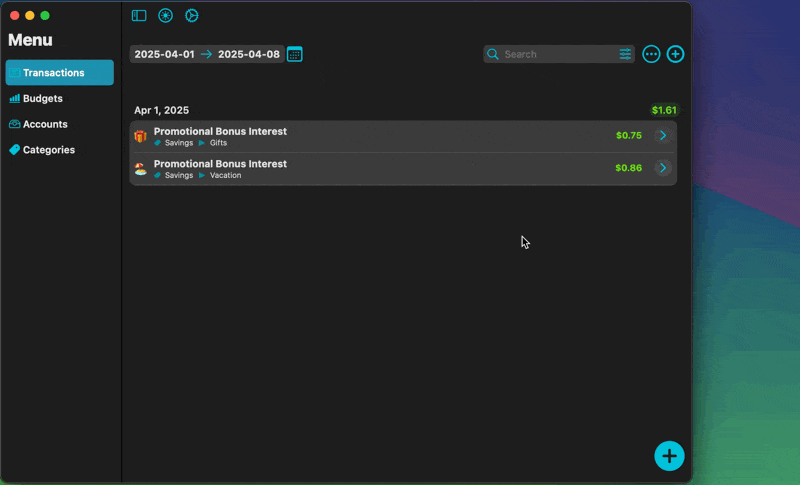
Since CSV files vary widely and banks worldwide use different formats, your first step is to open the CSV file and review exactly what information it contains.
When to use the option "Use expense and income columns"?
Most CSV files include a transaction date, but since the date formats vary, we provide over 20 formats to choose from—for example, if your date appears as “2025-04-01,” you’ll select the format “yyyy-MM-dd.”
Select the date
Use this option when your bank separates income and expenses into two different columns—in such cases, it’s okay to leave either income or expense blank. As mentioned earlier, the mapping will assign values based on their order in your CSV file.
Mapping values
Let’s match your CSV data to the app!
We need to map four essential values: Date, Date Format, Amount (or Income & Expense), and Name.
• Date & Date Format: Check the “Select the date” section for details.
• Amount: The transaction’s value.
• Income & Expense: Separate columns in your CSV file, if applicable.
• Name: The transaction’s description.
The options in each dropdown match the exact order of columns in your CSV file.
info@rationalbit.com
